Single-file Exports
caution
Single-file exports will replace your existing file without asking for confirmation. If you don't want this to happen, you must use multi-file exports.
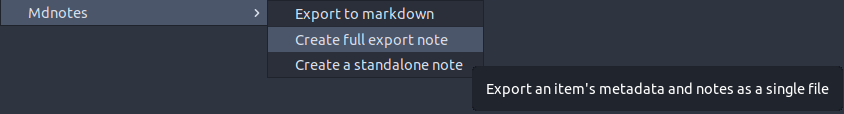
The Create full export note menu exports an item's metadata and its Zotero notes as a single file.
For that it uses the Mdnotes Default Template, which you should edit by adding your desired metadata placeholders.
Zotero notes included in this export will use the Zotero Note Template.
The menus for Export to markdown and Create standalone note behave in the same way as in multi-file exports, and use their respective templates.
info
The file created with the Create full export note menu uses the Mdnotes Default Template and the prefix and suffix for Mdnotes file.