Single-File Templates
Single-file exports might require a few changes to the default configuration, depending on your needs, as described in the single-file configuration. You can read more about item and note placeholders in the next section.
Templates used in single-file exports
- Which menu?:
Create full export note - What to select?: A Zotero item.
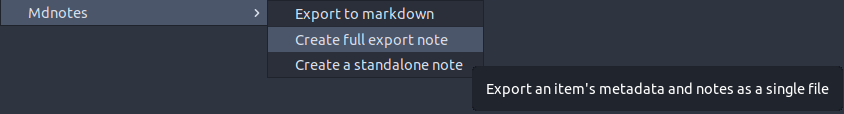
Mdnotes Default Template
For example, you might want to update the template to include an item's metadata:
{{title}}
## Zotero links
{{localLibrary}}
{{cloudLibrary}}
## Metadata
{{itemType}}
{{author}}
{{proceedingsTitle}}
{{date}}
{{dateAdded}}
{{url}}
{{DOI}}
{{citekey}}
{{collections}}
{{related}}
{{tags}}, #zotero, #literature-notes, #reference
{{pdfAttachments}}
{{abstractNote}}
{{notes}}
## My notes
-
Zotero Note Template
If you include the {{notes}} placeholder in the Mdnotes Default Template, mdnotes will loop through the Zotero Notes of the selected items and add them one by one using this template.
For single-file exports, you might want to edit your template to look like this:
{{tags}}
{{related}}
{{noteTitle}}
{{noteContent}}
info
This template is also used by the Export to markdown menu when you select a Zotero note. If you ever want to export, the changes you make will affect both menus.